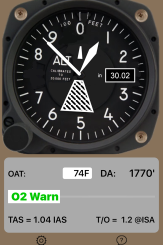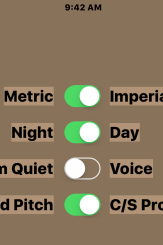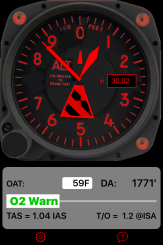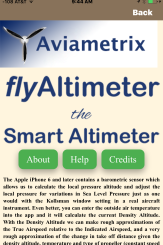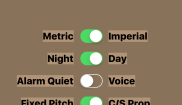Contact Form
FAQs
- What’s so special about using barometric pressure instead of GPS?
- Why can’t I run this app on my iPad or iPhone 5s?
- How do I enter the current barometer Setting?
- How do I enter the current Outside Air Temperature?
- How do I set the altitude limit for needing supplemental Oxygen?
- How does the supplemental Oxygen alarm work?
- How do I stop Siri from nagging me about oxygen?
- How do I switch from Feet MSL to meters, and Fahrenheit to Celsius?
- What does the propellor setting do?
- The Density Altitude reads low?
1) Since the early days of aviation, barometric pressure has been the common standard reference for pilots so that they know their altitude above sea level.
This is particularly important so that air traffic control can provide vertical separation between aircraft. Of course, local barometric pressure varying slowly
over time with changing weather, so pilots need to periodically get the current local altimeter setting from the weather broadcasts and adjust thier
instruments to the new setting. avAltimeter is the first and only app to allow a pilot to adjust their app altimeter to the current setting.
2) Apple introduced the barometer sensor into the iPhone starting with the iPhone 6. The earlier phones did not have that hardware. So far, no iPads
have that sensor, but when they get it, avAltimeter will work with them too.
3) To enter a new altimer setting, tap the adjustment knob in the lower left corner of the altimeter image (ok, ok, anywhere on the image of the altimeter).
The tap will bring up a “picker” control where you can drag the digits to get the barometer setting you desire. When set for imperial units, enter the new pressure in inches of mercury.
When in metric units, enter the pressure setting in millibars. when you have selected the digits you want to enter, just tap outside the control, back on the adjustment knob again.
The entry control will disappear and the new setting will appear in the Kollsman window on the face of the altimeter.
4) In the grey datablock there is a white entry area next to the OAT (outside air temperature) label. Tap the white entry area and a temperature “picker”
control will pop up. Drag the digits to select the desired temperature setting and then click the done button above the digits.
5) Sorry, you can not. avAltimeter uses the FAA regulations altitudes. FAR 91.211 says:
(a) General. No person may operate a civil aircraft of U.S. registry–
(1) At cabin pressure altitudes above 12,500 feet (MSL) up to and including 14,000 feet (MSL) unless the required minimum flight crew is provided with and uses supplemental oxygen
for that part of the flight at those altitudes that is of more than 30 minutes duration;
(2) At cabin pressure altitudes above 14,000 feet (MSL) unless the required minimum flight crew is provided with and uses supplemental oxygen during the entire flight time at those altitudes; and
(3) At cabin pressure altitudes above 15,000 feet (MSL) unless each occupant of the aircraft is provided with supplemental oxygen.
(b) Pressurized cabin aircraft.
(1) No person may operate a civil aircraft of U.S. registry with a pressurized cabin–
(i) At flight altitudes above flight level 250 unless at least a 10-minute supply of supplemental oxygen, in addition to any oxygen required to satisfy paragraph (a) of this section,
is available for each occupant of the aircraft for use in the event that a descent is necessitated by loss of cabin
pressurization; and
(ii) At flight altitudes above flight level 350 unless one pilot at the controls of the airplane is wearing and using an oxygen mask that is secured and sealed and that either supplies oxygen at all times or automatically supplies oxygen whenever the cabin pressure altitude of the airplane exceeds 14,000 feet (MSL), except that the one pilot need not wear and use an oxygen mask while at or below flight level 410 if there are two pilots at the controls and each pilot has a quick-donning type of oxygen mask that can be placed on the face with one hand from the ready position within 5 seconds, supplying oxygen and properly secured and sealed.
(2) Notwithstanding paragraph (b)(1)(ii) of this section, if for any reason at any time it is necessary for one pilot to leave the controls of the aircraft when operating at flight altitudes above flight level 350, the remaining pilot at the controls shall put on and use an oxygen mask until the
other pilot has returned to that crewmember’s station.
6) When the pressure altitude exceeds 12,500 feet MSL (mean sea level) the O2 Warn starts flashing red and a 30 minute timer starts. The progress of the timer is shown on the bar next to the O2 Warn text. As long as you stay above 12,500′, the timer keeps counting and, if turned on, a voice alert will prompt you about needing oxygen. When the timer gets to 30 minutes the O2 Warn text will stay red and the voice warning will change to “Oxygen Now!”.
Any time you exceed 14,000′, the “Oxygen Now!” alarm will sound and the O2 Warn text will turn solid red. The alarms will reset as soon as you descend below 12,500′ and the timer will reset after you remain below 12,500′ for more than 5 minutes. Remember that this App is not certified by the FAA to be accurate and is not warranted by the developer for any purpose at all. The app may give you a friendly reminder when you are operating at high altitude, but it can not be relied on. It is not a flight instrument!
7) The voice alarm can be disabled or re-enabled from the settings page.
8) The units for display and for data entry can be switched from imperial to metric on the Settings page.
9) The propellor setting improves the accuracy of the estimated take off distance for a given density altitude. See the website created by Sparky Imelson, one of the great teachers of Mountain Flying.
10) Density Altitude is dependent on both Outside Air Temperature and humidity. Generally speaking, during flight, an Outside Humidity reading is not available, so avAltimeter calculates the Density Altitude based on dry air. Expect the true density altitude to be higher by as much as several hundred feet in high humidity conditions.